

What are the features of the InvitePeople event platform?
InvitePeople is an all-in-one platform where you can create events that engage and inspire your audience. Manage all aspects of your event from invitations, ticket sales, payment, content to reporting, and much more. All of this is in one and the same platform. Here is a summary of the features of the event platform.
The digital experience can be adapted to your profile and brand to ensure that your event strengthens and develops your brand.
Participants have access to all parts of an event with a simple and secure login. Personal meetings, social interaction, chat, live streams, Q & As, breakout sessions, mingling, and feedback. And the website is, of course, adapted for mobile devices.
InvitePeople is an event platform for all types of events and event organizers, from small companies to international organizations and event agencies, to minor events for recurring conferences with parallel speaker tracks.
Onboarding and ongoing support from our Customer Success team ensure that your or your customer’s event is a success. All our success managers are experienced event managers, in traditional in-person events as well as digital and hybrid.
Content
| Digital event hub | General event management |
|---|---|
| Video broadcast | Participant management |
| Content management | Meeting and lead management |
| Exhibitor management | Verktyg för engagemang |
| Live event |
Digital event lobby with subpages
Event website
Website for your event, with subpages and landing pages. You can create an experience that strengthens your brand and gives your participants a professional experience. Event pages can easily be customized in the graphic editor. For further possibilities, HTML and CSS can be used. The site is responsive to different screen sizes and SEO-optimized.
Social media
Regardless of whether you have a physical or digital conference, all participants can share the event and recommend the program on Facebook, LinkedIn, and Twitter. You can increase visibility with a custom social media sharing icon.
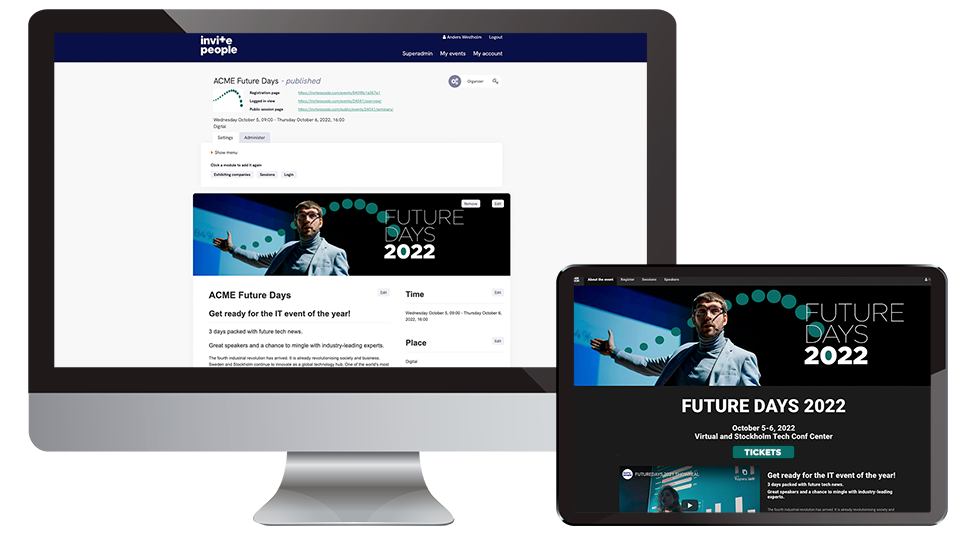
General Event Management
Safe and proven technology
- Individual invitation links and two-factor login (2FA).
- Developed in line with GDPR and rules for personal data storage.
- All traffic is encrypted via SSL or VPN tunnel.
- Video transmission via RTMP (S) or WebRTC.
- All login attempts are logged with the IP address.
Statistics
Follow how things are going with bookings, participants’ activities, meetings, page views, and much more in real-time directly on the platform. During the event as well as before and after, you can export a large number of statistics reports from the platform, to get even more detailed control of the event.
Event templates
Are you going to organize several similar events? No problem. With your own templates for your specific events, the settings have already been made. Just fill with content. Of course, everything can be adapted so that each event becomes unique.
Monitor all your events
Track bookings and participants’ activities in real-time for each event and get aggregated statistics for all your events gathered in one place on the platform.
Integrations
InvitePeople integrates with a number of other cloud services. Use Zapier to create automation. Single sign-on is available through Facebook, LinkedIn, Google, and Microsoft. We can exchange data with event apps and onsite solutions automatically, for example with MeetApp.
Import and export data
Whether you love or just put up with Excel, we have good news if you want to enter a lot of data at once. You can import participants, sessions, companies, and meetings with our Excel templates and a few clicks on the platform. And it’s even easier to export lists and statistics, everything from standard lists to advanced selections. If you export participant information, you do not even have to download the list, but go directly to the mailing function and send information to the participants you have selected. Smart, isn’t it? You can, of course, always access both previous imports and previous exports.
REST API
Retrieve data from InvitePeople through our REST API.

Video broadcast
Live broadcast
Live online or hybrid events on the platform using a studio. Whether the broadcast is from a professional TV studio or the video conferencing system in the office or from home, it is easy to broadcast live. We offer a variety of solutions that suit most applications. Transmission can be done via RTMP(S) or directly from the web browser (WebRTC). Streamed live broadcasts are recorded automatically and can then be easily trimmed so that you can publish the videos for the participants to watch afterward on the platform, or for export to your own website.
Video upload
Pre-recorded videos are easily uploaded to the platform and linked to the sessions. You can choose to set movies as pre-recorded live – which starts when the session starts, which gives a live feeling to the participant – or as video on demand, where the participants decide themselves when they want to watch.
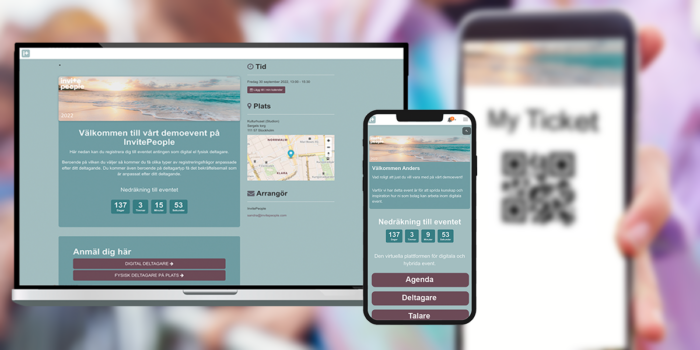
Participant Management
Registration and ticket management
You can create an infinite number of different ticket types and limit the amount and period they are available. If you want to offer discounts or special tickets to, for example, lecturers, exhibitors, or guests, it is easy to make custom registration pages for these and customize information as well as prices and amounts.
Reserved seats
If there is a limited number of participants in your sessions, you can easily set the number of seats and let the visitors book seats directly on the platform. It is also possible to add maps of arenas, auditoriums, or tables for an exact booking and to let exhibitors book stands for trade fairs.
Print-on-demand check-in
Send the tickets directly in the confirmation email, or separately closer to the event by email or text message. Participants can print their tickets themselves before or on-site using our self-service solution. You scan the participants easily and smoothly with our scanning app, to keep track of your presence. It is of course possible to skip the printouts and instead scan the participants’ tickets directly on the mobile.
Communicate by email and SMS
In addition to confirmation emails, you can easily send emails to participants with individual content: everything from login links to booked sessions can be sent to all participants, selected participants, or individually to a single participant. It is possible to schedule emails and create drafts, and also to copy previous emails to easily send the same or similar information in several rounds.
Push notifications
Participants in online meetings and digital events are notified using push notifications when they are logged in. You choose how long before a meeting or a booked session the participants should receive a notification. You can also choose to send out notifications via email or text message.
Follow-up and surveys
Follow up your participants with surveys directly on the platform, and let their feedback on both the event as a whole and the sessions they participated in.

Content Management
Regardless of whether you are having a physical or digital conference, it is possible to delegate the creation of content for your event. Invite content managers (for example, the lecturers) to enter information about their sessions themselves. Both administrators and content managers can change texts and images. And discuss them with each other until the admin locks the information before publication.
Sessions
Build an event program for one or more days and select what kind of content the sessions should have for digital participation: streamed live broadcast, pre-recorded video, video meeting, workshop, breakouts. Connect the lecturers’ personal profiles with their sessions. Link sponsored sessions to the sponsor’s company profile on the platform. Do you want to link to external platforms, such as Teams or Vimeo, in one or more sessions? No problem. Is it possible to upload a pdf with the speaker’s presentation that participants can download before or after the program? Yes indeed. And the sessions can of course be edited all the time, nothing is carved in stone.
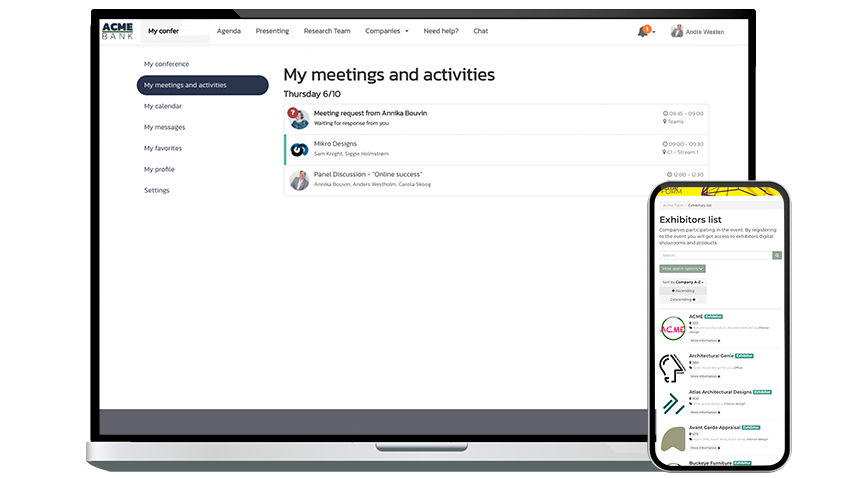
Meetings and Leads Management
Meetings
Let participants, lecturers, and exhibitors book individual meetings with each other. With our calendar function, you can pre-set a number of meeting places, both digital and physical, and then let the participants choose which one suits them best. Digital meetings can be held in our own video meeting module or in Teams.
Video meetings
If you want a simple event, you can go live in our video conferencing module. Participants participate without being seen, while lecturers can share audio and video. Participants can ask questions or respond to polls in the chat. It is also possible to increase interactivity by sending the participants into pre-arranged or random breakouts where everyone can share audio and video. And, of course, it works fine to switch between breakouts and main sessions several times in the same session.
Speed meetings
Create data as a basis for pre-booked meetings. Let participants and/or companies rate whoever they want to meet. Both for physical and digital matchmaking events. In digital events, meetings take place in automatic video conferencing.
Lead scanning
Let exhibitors, sponsors, and partners gather leads at your event. Statistics on leads can be seen in real-time and retrieved after the event.

Exhibitor Management
Build an exhibition with different company profiles and product categories, set up main sponsors and other exhibitor categories, offer lead scanning at both physical and digital exhibitions, and invite company representatives to create their digital stands. After the event, there are several statistical reports for both exhibitors and organizers. For physical fairs, InvitePeople’s platform can also handle exhibitor badges.
Digital exhibition
Regardless of whether you have a physical, digital, or hybrid exhibition, exhibitors can create their own stands on the platform, where they can present themselves and their products and services. Exhibitors can follow the digital visits in real-time and visitors can share their contact information or book meetings with the exhibitors. As the platform is often open both before and after an event, the exhibitors’ ability to reach visitors is extended compared to just meeting them onsite during a few days’ events.
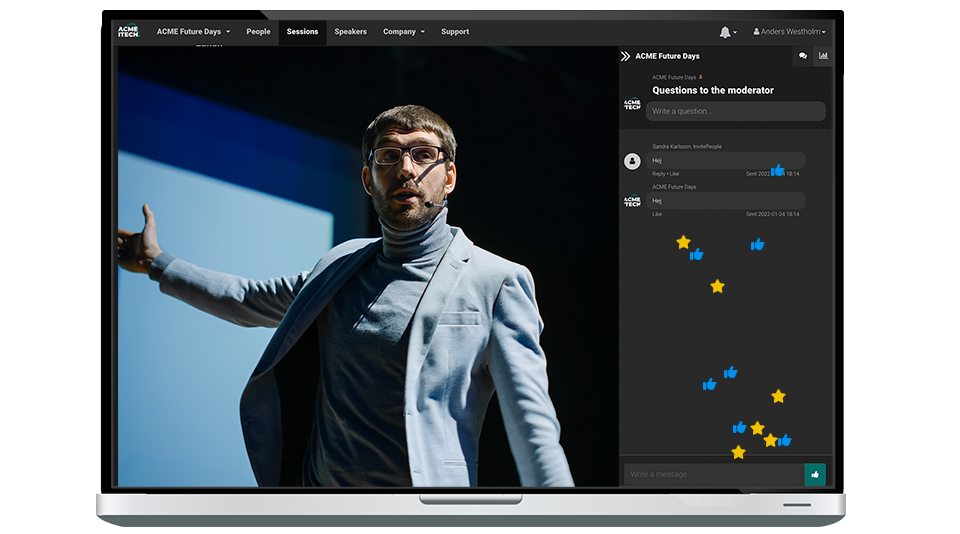
Tools for commitment and interactivity
Chat
Link different chats to different program tracks and subpages, let the participants chat with each other, and ask questions to the lecturers and the organizer. Create polls that participants can respond to and share the results directly in the chat or as part of a lecture. Let the participants like each other’s messages and send your own like symbols in the chats.
Social network
Do you want the participants to network with each other? Well, our platform is cut and dried for that. Publish the list of participants and let your participants introduce themselves, send messages, and book meetings with each other. You can also use our breakout rooms as open coffee break / mingle rooms if you want to offer even more digital networking.
Gamification
By awarding points for different achievements, you create activity and interaction before and during the event, and let the participants climb the leaderboard. This can also be a good way to encourage participants to, for example, participate in important sessions, respond to surveys, and visit the exhibition and even specific exhibitors.
In-person event
Onsite
InvitePeople offers a complete onsite solution with printers and computers and a kiosk solution with simplified registration for participants and/or your staff on site. We offer scanners, iZettle for card payments, and of course our experienced support staff.
Tickets and badges
Customize badges and tickets with your logo and the registration information you want to be visible. Have participants print at home or onsite.
Onsite scanning
Scan the participants’ tickets or badges during the event to check attendance or to check against the seat booking.
Onboarding and support
Custom onboarding with your dedicated Customer Success Manager is included. Based on your event and your needs, additional training and consulting assistance can be included.
Our technical support monitors events in real-time and is available during your event in case of any problems or malfunctions. When planning your event, our development team can make individual adjustments to the platform.
