

Christmas calendar – 24 benefits for your event management
24 of the benefits of utilizing InvitePeople for your event management are highlighted in our Christmas calendar for 2022 by our event specialists.

1 Dec -Entrance app
Check-in participants easily and conveniently with an app to keep track of attendance. You can scan the participants’ tickets directly on the mobile if you don’t want to use printouts.

2 Dec – Ticketing
Use different ticket types with different prices and discounts for different groups of participants. The number of tickets can be limited per buyer but also to how many tickets there are in total. You can continuously monitor sales at a detailed level.

3 Dec – Access control på sessions och pages
Different ticket types can get different access to both physical and digital parts of an event. That way you can customize both information and content to fit each participant.

4 Dec -Session scanning on-site
Scan participants at sessions with our free and easy-to-use app, for statistics or to check booked seats. If your participants need a certificate for attending sessions, this is a great way to check attendance.

5 Dec – Lead scanning
Allow your exhibitors to use our app to scan for leads onsite. Exhibitors can easily customize the lead form with anything from free text fields to check boxes. Leads are of course also collected online. All collected leads can be downloaded after the event.

6 Dec – Participant Management
Getting participant management under control is critical to a successful event. Collecting all the data – like personal information about allergies, ticket type, and surrounding activities – and making it easily accessible to all authorized persons helps to create a successful event.

7 Dec – Onsite solution
We offer full services on-site, such as registration, check-in, entrance and session scanning, name tags that can be printed on-demand, and lead scanning – with our experienced staff onsite for full support.

8 Dec – Video, video, video
We love videos! Streaming, video conferencing, already-recorded video, parallel streams, breakout sessions, desktop streaming, studio streaming, and even your phone. For pre-recorded videos, you can upload subtitle files for all the languages you want. The video makes your digital events come to life. Independent of how you plan to use video for your event, InvitePeople is the tool for your vision.

9 Dec – Broadcasting and streaming
We are proud to offer low latency streaming, only 2 seconds of latency. You can include video streaming from, i.e., Youtube, Vimeo, Streamio, your studio, or our platform. Premieres can be live or pre-recorded.

10 Dec – Edit ongoing streams
Your live stream is automatically recorded and can be trimmed easily both during recording and afterward. Trimmed parts are uploaded as separate video clips and can be linked to sessions for on-demand viewing afterward, or just saved as internal documentation. All video clips and recordings can, of course, be downloaded for use outside the platform.

11 Dec – Sessions
Agendas and sessions can be planned directly on the platform. The schedule, speakers, and companies are shown in a dynamic way using text, images, and video. Different types of digital and physical sessions can be mixed and matched. Access to content and sessions can be linked to ticket types so that everyone is given the right information.

12 Dec – Chat with add-ons
Let participants chat freely, in a moderated thread, or in a session-specific chat. Use forms and polls, and then share the results in the chat. We offer ready-to-use integrations with Kahoot, Vevox, Slido, and Mentimeter, and the possibility to integrate even more interactivity tools in the chat.

13 Dec – Breakout sessions
Send your digital participants into pre-arranged breakouts or randomly group them to increase engagement. Use breakout rooms, with or without themes, during breaks to offer digital networking. As an admin, you can monitor all digital breakouts, jump between rooms and even move participants between rooms.

14 Dec – Content management
Individual session content management can be delegated directly to speakers and external parties. Until you choose to lock the schedule, all information is editable.

15 Dec – One on One meeting
InvitePeople improves the process by integrating and supporting your current 1:1 meeting procedure. If the planning is done in an external tool, the data can be loaded into the platform. Email, SMS, calendar bookings, push notifications, and personal event pages for each participant make it easy to share personal booking information.

16 Dec – MS Teams integration
Connect all the event’s booked meetings to Teams, with our unique solution for monitoring that all participants are present in the meeting.

17 Dec – Interactivity
Plan interactivity to increase engagement among participants. We offer meeting booking, messaging, and chat with easy-to-use features for questions, polls, and contests. Increase engagement even further by rewarding interactivity with our gamification module.

18 Dec – Virtual stands
Create a virtual exhibition with a few clicks and invite exhibitors to build their own stands. The virtual stands are an extension of the physical ones, and the easy-to-use search and filtering tools make it easier for visitors to find exhibitors who are interesting to them.

19 Dec – Event app
Do you need a simple way to inform people attending your event about the venue, the schedule, or any last-minute changes? Our event app with personal pages provides a center for users to access all event-related details. Send a welcome text with a direct link at the start of the event, for easy login.
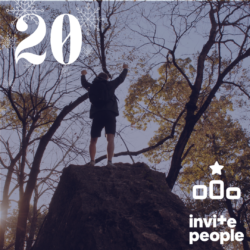
20 Dec – Gamification & Engagement
Set up game plans and achievements to allow players to earn points and climb the leaderboard. If you don’t want a public leaderboard, but still want to measure engagement, we offer a version for admins only. It works for both live and virtual conferences, congresses, fairs, and other online events.

21 Dec – Branding
Elevate your brand! Create a digital hub with a landing page for your event. Adapt colors, fonts, pictures and much more to your graphic profile. A digital experience that is consistent with your brand.

22 Dec – Security
All data is secured and housed within the EU. Communication is conducted using SSL or a VPN. Participants use individual invitation links with the option of adding two-factor authentication. Video is transmitted using RTMP (S) or WebRTC.

23 Dec – Drink and food tickets
Do you want to offer drink tickets? We have a solution that makes it easy for the bar staff to manage the tickets contactless, and even easier for the participants to see how many tickets they have left.

24 Dec – Customer Success
We are with you all the way! Your dedicated Customer Success Manager starts you off with a personal onboarding and supports you from start to finish. Our technical support watches what’s going on in real-time and is ready to help with any problems. Our development team may make customized tweaks to the platform during event planning.

Find out more about the features of the InvitePeople event platform.