
The Top Tech Features of Event Planning Software
Event planning software is at the forefront of how tech can be used to manage and consolidate processes more effectively.
The best event management software provides a sophisticated event solution that covers projects from start to finish, with handy tech tools to make the task of event management that much easier.
Read on to discover the top tech features to look for when selecting an event planning software.
Why should I use event planning software?
Event planning software brings together all of the elements of planning events to one platform. There are all kinds of integrations that make the entire process easy to manage, saving event managers hassle, time, and money.
What kind of events can I plan with event planning software?
The best event planning software can handle all kinds of events, no matter the size or form, be it online, in-person, or hybrid. The benefit of this is that once you have the software, you can use it to make planning events easier, for internal meetings or mega conferences.
Checklist of events that you can plan using InvitePeople’s event management tool:
- Conferences
- Corporate meetings
- Trade shows
- Conventions
- Webinars
- Kickoffs
- Forums
- Sales meetings
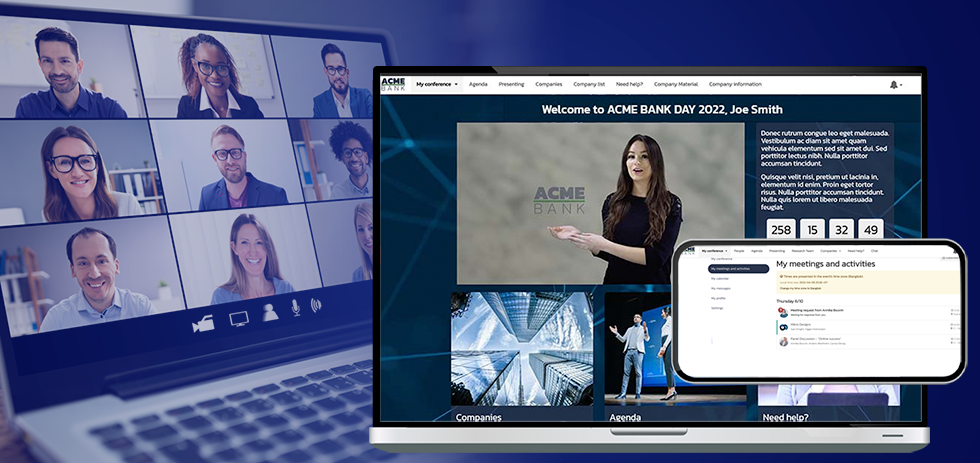
The event management tools in event planning software
Before we look at the top tech tools offered with event planning software, let’s recap the classic tools you may need for event planning.

Classic Event Management Tools
Management software for events has not entirely reinvented the wheel; in fact, core elements traditionally used for event planning are still in effect today, albeit in a more effective way. Recognize these from your events?
Here are the core elements of event management software:
- Planning tools
- Invitations, whether in person or digital
- Event homepage templates for event marketing
- Email templates
- Event Registration
- Secure Login
- Email and SMS communications
- Ticketing
- Payments
- Scanning
- Statistics
- Post-event surveys
What are the latest tech features in event planning software?
Tech features are the various components that a particular software offers. It is crucial to ensure that the software you choose is equipped with all of the features you’ll need.
It should also handle scalability so that you have an all-in-one event platform that caters to all events as your business grows. Don’t underestimate the power of event marketing to take your events to the next level.
It is also important to ensure that the software developers are continually working on adding new features and offering updates.
This ensures that you’re using the best event management software on the market with access to easy-to-use and relevant tools.
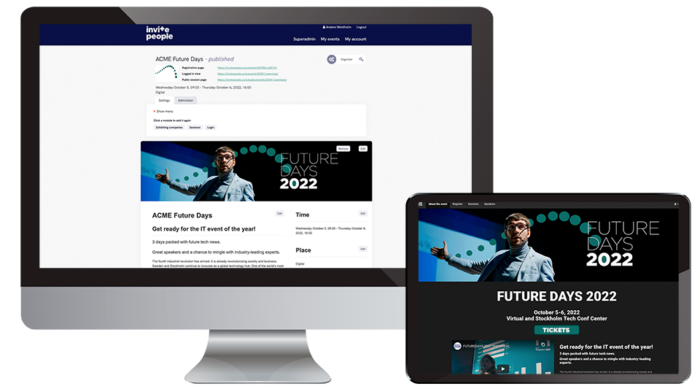
The latest features by InvitePeople include:
- Interactivity add-ons like quizzes with leaderboard points and advanced results views for live streams
- Easy event registration and attendee management
- Integration with Vevox, Slido, Mentimeter, Kahoot, and more third-party tools into InvitePeople chats
- Responsive emails with options for sender types and low spam rates. Event marketing that works for you.
- New support features including shortcuts for moderating chats and meetings
- The ability to import data about representatives (like time zones)
- VAT configurations for ticket sales
- A new set of technical live stream data
- Unlimited file sizes for uploads
Thank you @invitepeoplesweden 👏 Such a great and user-friendly platform ❤️ you provide a great experience for all attendees at our global learnfest 😍.
Event Manager at Global Medical Company
The top tech features of event management software

Establishing digital portals
Event website creation
Creating a microsite for your event presents a polished digital front with landing pages and subpages containing all of the relevant information. This creates a professional digital space that is customizable to your needs and portrays a strong brand.
Graphic editing capabilities make this simple to use, with SEO optimization and mobile responsiveness built in. Take care of the event planning and event registration process, and feel less stressed while doing so!
Social media promotion
With social media integration, you can easily share your event with your audience. This can be used to create awareness, gear up excitement, share live content from the event, and share post-event coverage from your event.
This customized social media posting leads to increased visibility for your event that will help lead it to success.
General Event Management
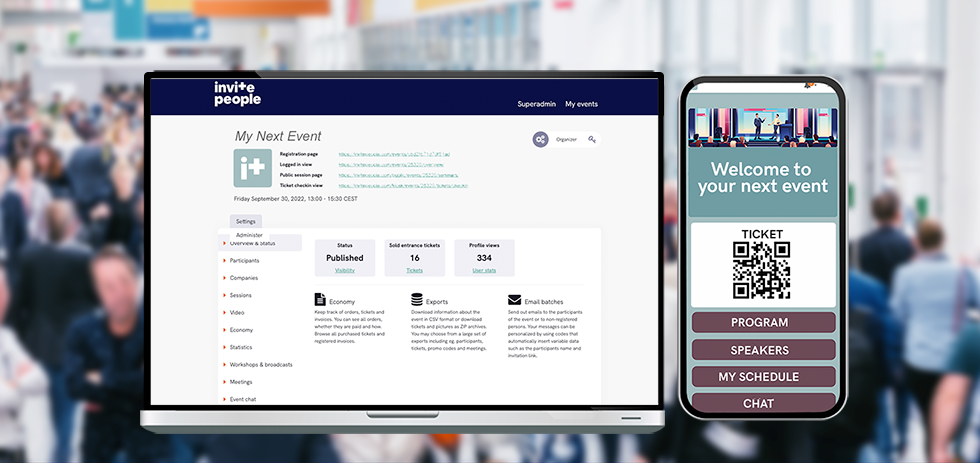
Safety
Event management software ensures that an event takes place without a hitch.
With logins available for attendees, you can enable safety measures on the website has individuated invitation links (optional), two-factor authentication logins, logged IP addresses for login attempts, encrypted traffic, and data storage that falls in line with regulatory standards.
Statistics
Statistics revealing key information and insights about your event can be tracked in real-time and exported and shared for reporting purposes.
You can track bookings, attendance, traffic, and much more.
Event templates
If you regularly host certain events, you’ll be able to save the template used for quick and easy event planning. These templates can also be adapted to make them unique.
Integrations
Integrations with other cloud services enable the platform to be fully comprehensive and work smoothly with other cloud services.
Examples include Zapier automation and single sign-on available through Facebook, LinkedIn, Google, and Microsoft.
Import and export data
Importing data makes the use of platforms that much easier with all-in-one event management.
You can import details about the attendees, sessions, exhibitors, and meetings. Likewise, it is possible to export lists and statistics.
Video Broadcasting

Live broadcasts
Live online or hybrid events are simplified, with transmissions via RTMP(S) or directly from the web browser (WebRTC).
Streamed live broadcasts can also be automatically recorded and trimmed for post-event coverage.
Video uploads
Videos on demand are valuable forms of content for brands. With event management software, you can upload pre-recorded videos to the platform and link them to specific sessions.
Participant Management

Event Registration
Event management software allows you to create a plethora of different ticket types. You can also limit the amount and period they are available for exclusive events to help you out.
This technology also enables discounts and special tickets, with custom registration pages to match. Don’t underestimate the value of registration and ticketing integration, as you need to be sure this works before any event can go live!
Reserved seats
Seating arrangements are often an important part of event planning. It has consequences for anyone attending an in-person event.
With this tech feature, you can set the number of participants in the sessions and let the attendees book seats directly on the platform.
Along with this, maps of arenas, auditoriums, or tables can be included, or a floorplan of stall positions for exhibitors to allow for exact bookings.
Event confirmation and communication

Ticket confirmations
Tickets can be sent directly in an email after booking, or closer to the event date by email or text message.
Attendees will be able to print these or present them digitally. These can be scanned using a scanning mobile app that will keep track of the numbers.
Communication via email and SMS
Apart from standard confirmation emails, you can easily send emails to participants with individual content.
This can include login links to booked sessions to send to all participants, selected participants, or even individually.
These high-tech features also make it possible to schedule emails and create drafts.
Push notifications
Participants can be notified about logins using push notifications, as well as reminders that the event is happening soon using event management software.
Follow-up and surveys
Follow up with your participants using surveys directly via the event management platform to collect feedback.
Content Management

Content creation
Using an event management tool enables you to delegate event content creation tasks and invite content creators and speakers to upload their content.
This simplifies the process of uploads and allows managers and administrators to build the event program and event communication with the necessary text and visuals to publish and send out.
Multi-media content
You can share multi-media content for events, be it streamed live broadcasts, pre-recorded videos, video meetings, workshops, or breakouts.
The content can also be linked to the host’s personal profiles and sponsored links.
It’s also possible to upload a PDF with the speaker’s presentation for participants to download before or after the session, with the freedom to edit the content as required.
Lead Management

Meetings
An event management tool allows participants and exhibitors to book individual meetings with one another.
Tech features include calendar functionality so that you can pre-set possible digital and physical meeting places.
This is great for one-on-one and guiding the leads to take the next desired step in their journey. It can greatly contribute to the success of the event.
Video meetings
Video conferencing is a simple event where the participants participate without being seen while watching a recording that features audio and video. Participants can interact by asking questions or responding to polls in the chat.
Speed meetings
These rapid-fire meetings are great for networking and offer an added value benefit to your event.
Lead scanning
If your event involves exhibitors, sponsors, or partners, event management software can enable them to gather leads at your event. Statistics on leads can be seen in real-time and retrieved after the event to be shared as well, which will strengthen your relations with them.
Exhibitor Management
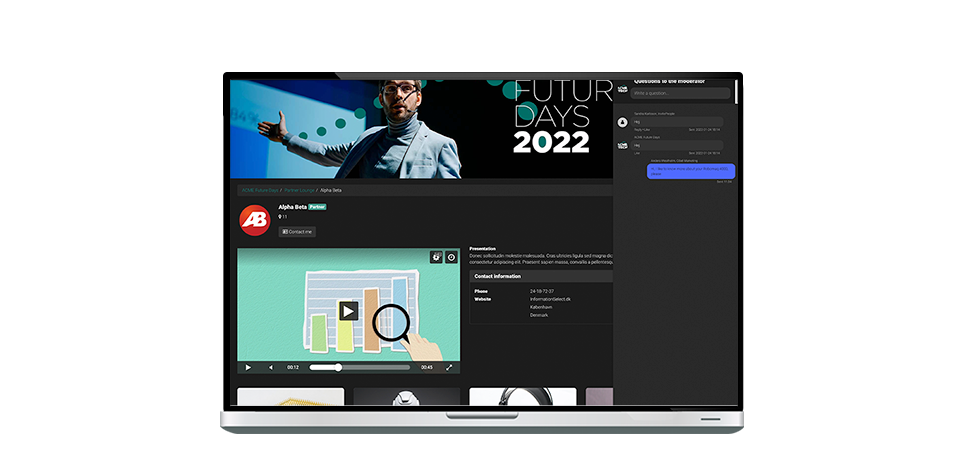
If your event involves exhibitors or sponsors, you can use event management software to build an exhibition with various company profiles and product categories.
To complement this service, this event management platform allows for lead scanning at both physical and digital exhibitions. Representatives will be able to create their own digital stands for the event and have access to data reports afterward.
Digital exhibition
As mentioned, exhibitors can create their own stands on the platform for physical, digital, and hybrid exhibitions. They will be able to follow the digital visits in real-time and be able to generate leads by collecting their contact information and arranging meetings.
This allows for expanded reach and ease of use for all involved, creating smooth and harmonious processes for all exhibitors at the event.
Event management tools for interactivity
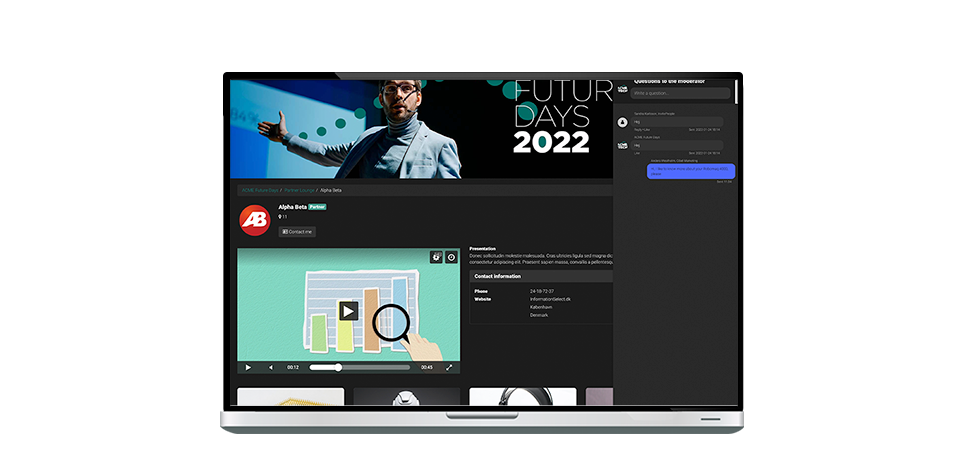
Two-way communication
Participants can chat with each other, and ask questions to the event organizers with an all-in-one event management platform. Other forms of interactivity include polls and reacting to posts, which should be part of your event management software.
Social media networking
You can enable participants to network by way of making an introduction, chatting, and booking meetings with each other. This function can also be used as a coffee break session or for mingling rooms for enhanced digital networking.
Gamification

Participants enjoy gamification as it allows for interactions and involvement in the lead-up to an event. This can be included with event management software by awarding points for different achievements in a race to the top of the leaderboard.
This can also be used to encourage attendees to participate in certain sessions, respond to surveys, and visit specific exhibitors.
In-person event management

Onsite
Your event management software should offer a complete onsite solution with printers, computers and a kiosk solution with simplified event registration for participants and/or staff. Other tech features for on-site events include scanners, payment points, and experienced support staff.
Tickets and badges
Badges and tickets can be customized with your logo and the relevant registration information to enable orders at the event.
Onsite scanning
Scanning the participants’ tickets or badges during the event makes it easy to track attendance and find direct seat bookings.
Onboarding and support
Custom onboarding should be included with your event management software, with the possibility of additional training and consulting assistance. Technical support is also valuable to have, which can come in handy in the case of any issues, malfunctions, or required adjustments to the platform.

How to choose the best event management tools: Functionality checklist
Event management software needs to offer various functionality options within its all-in-one platform. These should be easy to use and facilitate event planning for your event. At the end of the day, event management software should be straightforward and easy to use and should make the event management process less stressful for event planners.
Here’s a functionality checklist for your management software that will help in planning modern-day events.
Your event planning checklist
- Teams & Zoom integrations
- Live stream
- Pre-recorded live video
- Video on demand
- Breakout sessions
- Event chat
- Q&A
- Gamification
- Mingle
- Virtual booths
- Matchmaking

We selected InvitePeople because of the platform’s ease of use for small meetings up to the most multifaceted setup for large conferences, both for physical, digital, and hybrid events.
Global Group Meeting Leader at Global Furniture Company
Introducing InvitePeople
What is InvitePeople?
InvitePeople is an all-in-one event platform where you can create engaging and inspiring events. The software includes features to help you manage all aspects of your event, with the ability to adapt the digital experience to your brand.
We’re bringing you the best of the event planning and management tools that you need to take your events to the next level, all in one event management system.
Who is InvitePeople for?
The InvitePeople platform is designed for event managers and participants who will have access to a curated website with all of the relevant event details.
InvitePeople caters to all kinds of event organizers, from small companies to international organizations and event agencies, with the capacity to host small-scale internal events to large conferences. You can also host all types of events, be it in-person, digital, or hybrid.
What can I expect from InvitePeople event management software?
You’ll have access to easy-to-use general event management software. This gives you control over participant management, exhibitor management, lead management, and content management. We can handle event registration, set up and so much more.
Customer Success
In addition to our awesome event management software, the team at InvitePeople provides onboarding and ongoing support from our Customer Success team to ensure your events are a success.
InvitePeople, your all-in-one event planning software
Event management software should include a robust set of tech features to help you with all sorts of event planning. After all, dedicated management software for event planners should make it easy for you to check in on your event with just one click.
Find out more about how InvitePeople can take your events to the next level.
With InvitePeople, you have access to a full range of top tech features and event management tools in an all-in-one and easy-to-use platform. It’s among the best event management software on the market – get started and begin planning your event, speak with the team at InvitePeople.
Talk to us to power up your next event
Book a 15 min call with one of our advisors. We’ll show you all about our event management software and how you can use our management software to your advantage.